So you may have noticed that Monkey See now looks a little different. Bigger photos! Black text instead of gray! Less stuff in the right-hand column!
There's a pretty thorough explanation of the changes over in our This Is NPR blog, but I did want to talk a little about what they mean over here.
What you should know first is that there are two different changes to talk about. One is the change to the main "index" page, which is what you get if you just go to Monkey See. The other is the change to the "story" page, which is each individual post.
The index page, as you know, used to be the traditional long chronological column of posts — picture-text, picture-text, picture-text, for the most part. The column was narrow enough that I rarely used graphics other than at the full column width. It was also narrow enough that when I wrote long (which ... I have been known to do), it became really odd-looking, very long and skinny. You can use "jumps," where you'd get the beginning of the story and then click to read more of it, but I often didn't, so we wound up with a very lengthy index page that was, among other things, really slow to load with the photos and especially if there were any videos.
What I learned from our design and other wonk geniuses was the index page wasn't being used all that much. That's partly because use of the internet has changed, such that most of you come from a specific link to a specific post — through social media, the NPR homepage, or something else. There were certainly people who used the index page as their main entry point, but not as many as you might think.
Moreover, here's the thing: the blog index pages were not really ... functional on our mobile site. If you were on our mobile site, the index page consisted of the most recent post. If you ever tried to get to a post other than the most recent one while you were on your phone, you know this. And while we still adore those of you who take time away from [uh ... REDACTED] to read on your computers during the day, a lot of you do read, at least sometimes, on your phones and tablets, and for those devices, the existing index page on mobile had issues. And if you went to the trouble of pulling up the full non-mobile blog index page, it was slow enough to load that even on 4G, my phone would have to lie down in the middle.

So we needed something that would still look good on your desktop, but would also look good on your phone, and would not lose functionality as it got tiny.
What we have now is what people much smarter than I am have explained to me is called "responsive design," which means that rather than having a desktop site and a mobile site and a tablet site and so forth, you have one site that changes its look depending on the screen where it's displayed. If you want to see this at work, bring up the Monkey See index page and make it a floating browser window you can make narrower and wider. If you make it narrower, you'll see it change twice — from what's roughly the "desktop" version, to the "tablet" version, to the "phone" version. Although who knows? In the future, that could be the Space Visor version, the Projected On Your Spouse's Back version, and the Back Of Your Hand version. (Maybe one day, we'll add the Head Of A Pin version.) But because it adjusts to the screen type, it should work for a lot more device variations without having to be redone, and it's all one site and doesn't lose functionality.
What that means is ... LINKS WORK ON YOUR PHONE. LINKS WORK ON YOUR PHONE! Many of you really enjoy the morning roundups and have told me that you would read them on the train on the way to work or what have you, except that reading a roundup of links to great stuff to read was a leeeettle bit frustrating when links were disabled. It felt a little bit like, "You should read this great thing! [Not you personally.]" (Links, by the way, were disabled on the mobile site because "back in the day," you see, mobile sites were built to be really simple.) (Kids, you should have seen the first phones on which I ever looked at the internet.)
But, I hear you cry: What about me? I still read on my desktop computer like a civilized person. This redesign is pretty much a total win for mobile, for my money. For desktop, there's a little more mix of great advantages and admitted compromises. If you're on a desktop, you lose some of the extra stuff that some of you liked — the monkeys at the top, for instance. I think in the future, we may wind up with some kind of graphic element up there, probably not those particular monkeys, but something. But it is indeed simpler. It's simpler on purpose, but I think until you get used to it, it may look bare.
Also, if you liked the old index page and did actually read content that way, it's true that the new index page is more of a "homepage," and it doesn't serve up the content as much as ... well, index the content.
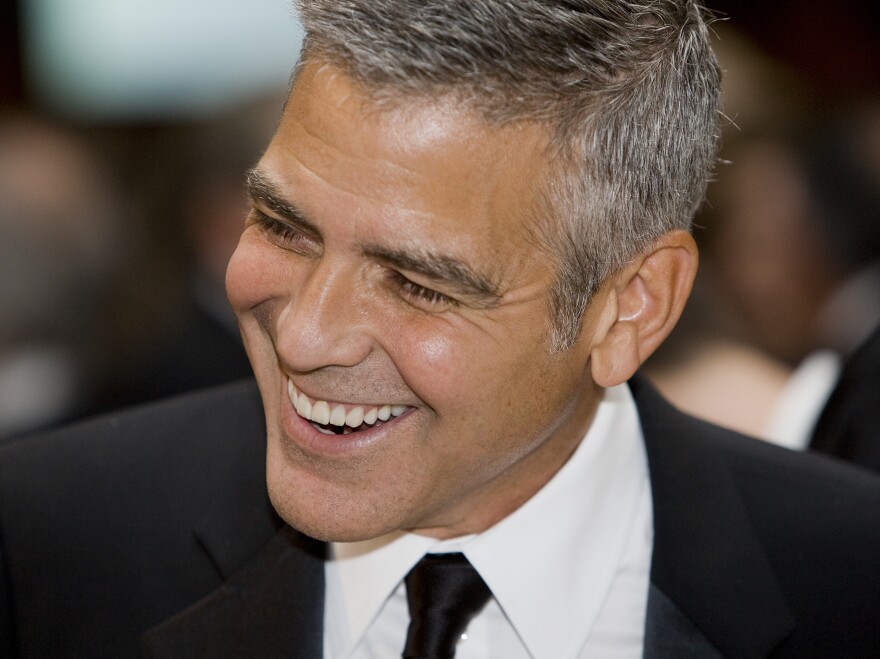
This isn't to make your life harder. It's to create a scannable index page that's very quick to load. Stories are still only a click away — we're not putting them on multiple pages or anything like that. Click; get the whole thing, whatever device you're on. And — and! — it scrolls infinitely, meaning that the page has no bottom. If you keep scrolling, the index page will just serve up all the posts since the caveman days [of 2008], whereas the old index page only showed a limited number and then you had to navigate to a new page entirely.
As far as the posts themselves, each post's page now has a substantially wider main column, meaning bigger photos (and thus much greater graphic possibilities) and wider text that's much less cramped for the writing of actual content. This is a big win for me, because I do go on. There's also better implementation of inset photos, so you're not stuck with just "photo all the way across" or "tiny photo." You can get a little bit of visual variety going on, more than was possible before.
I'm sure they'll keep tweaking it, and you're encouraged to e-mail your input to insidenprblog@npr.org. All redesigns take getting used to, but this one (I think) is particularly helpful on the functionality and adaptability side. The more I get used to it and you get used to it, the better I think it's going to be.
They say something similar in a lot of on-hold telephone systems where they don't mean it, but I really do mean it: Your eyeballs are very important to me. I appreciate your being here.
Copyright 2021 NPR. To see more, visit https://www.npr.org.




